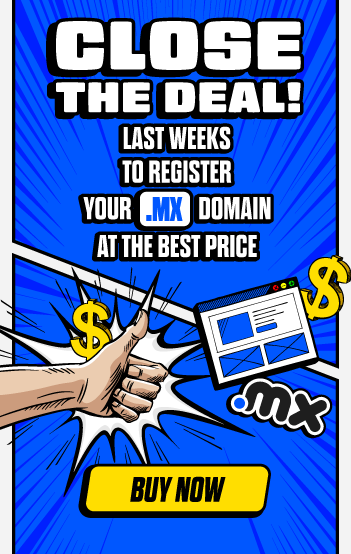Nowadays, the most normal thing is that your company’s data and important information is in the cloud, this of course brings countless advantages such as access to them at any time, speed and cost reduction in storage, however it also poses a very important challenge, if you want to know what cybersecurity is and how to implement it for your business you are in the right place.
Today, the implementation of security measures for your digital business is not an option. Every day there are more objects connected to the network and attackers take advantage of this situation to steal data or take advantage of the security flaws of some companies, that is why it is necessary that you are protected for any possible cyber attack. If you want to know more about cybersecurity keep reading because here we are going to see what are the most common attacks and what are the best strategies to avoid them.
What is cybersecurity?
Cybersecurity is the practice of protecting systems, networks and software from possible digital attacks, usually these cyberattacks aim to access, modify or destroy confidential information to extort money from users or disrupt business continuity.
Cybersecurity usually involves digital protection measures such as anti-virus software and restrictions on user privileges, but there are also physical and offline components that can help ensure more complete protection against all types of threats.
The term is applied in different contexts and can be divided into categories such as the following:
- Network security: refers to a set of practices that protect a computer network from intruders either as targeted attackers or opportunistic malware.
- Computer security: this type of security focuses on keeping software and devices free from threats, since a virus-affected application can give access to data.
- Information security: this consists of protecting the integrity and privacy of data both at the storage level and in transit.
- Operational security: refers to the processes and decisions for managing and protecting data resources, i.e. the permissions that users have to access a network and the procedures that determine how and where data can be stored or shared.
- Disaster security: this is the set of procedures for recovering from an attack, which dictates how the organization will restore its operations and information, and also refers to a business continuity plan that establishes how the organization will operate without certain resources.
- End-user training: This aspect of security involves a series of best practices to prevent any user from accidentally introducing a virus into the system. These strategies include avoiding downloading suspicious email attachments, not connecting external USB drives, and not downloading external software.
What are the most common cyber threats?
Currently, there are several types of cyber threats or malicious acts that threaten to damage or steal data to disrupt workloads and services, the goal of the attackers is to extort to return the stolen data or steal sensitive information such as bank accounts, regardless of the origin of these threats are always a serious danger to the operations of any company is why it is important to identify identifies the most common threats.
Malware
Malware is an application designed to cause damage to systems in order to steal data and gain unauthorized access to networks. This is the most common type of cyber threat and is regularly used for financial gain, however it is also often used as a weapon by activist hackers.
As you can imagine malware is a collective set of malicious software that can be of the following types.
- Virus is software that attaches itself to clean files, replicates and programs itself into others; already installed it can delete files, force reboots, join machines to a botnet or allow remote access to infected systems.
- Worms are programs similar to viruses but without host files; this type of malware affects the system directly by installing itself in memory.
- Backdoors: are software to bypass authentication, this type of software is used by attackers to secure remote access to the system and to gain unauthorized access to privileged information although many backdoors are incorporated maliciously there are also some that are installed for legitimate purposes by the company.
- Trojans: these pieces of software get their name from the famous wooden horse from the Trojan story, as they can disguise themselves as a legitimate application or hide inside one, discreetly opening backdoors to give attackers access to the system.
Ransomware
Ransomware is also a form of malware originally designed to encrypt data and lock victims out of their systems. Attackers used to demand money to release the stolen data, however modern variants extract backups to threaten the victim to make them public.
Distribution methods are based on social engineering techniques such as phishing which downloads a dropper and once on the system the ransomware tracks specific files which it then encrypts and steals. Recovery and backup copies are often deleted to prevent users from recovering them. Encrypted files often have a “help” file attached to them that explains how you can recover your data.
Phishing
Phishing is an attack technique that involves manipulating people into performing unsafe actions or divulging sensitive information. Attackers use deceptive communications (such as email, messages or websites), posing as a trusted person or organization to download malware files or disclose sensitive personal information.
DDoS attacks
Distributed Denial of Service (DDoS) attacks target servers in order to disrupt the flow of traffic so that users cannot access it. DDoS attacks aim to tarnish the reputation or cause financial damage to an organization.
Cybersecurity tips
Now that you know that cybersecurity is much more than just protecting your website, you may be wondering how you can secure your business from any of these attacks, so here are some tips to minimize the chance of your business falling victim to a cyberattack.
Update software and operating systems
Sometimes it is a headache to update the operating system of your computers, but it is worth losing a few minutes every so often, as operating system vendors fix vulnerability bugs and create new security patches with each update. Maintaining an outdated version makes your computers vulnerable. The same goes for installed software and applications, especially those that handle sensitive information such as browsers and antivirus software.
Install and update antivirus software
Antivirus software is still one of the most complete ways to protect your company’s computers, so you keep the door closed to possible threats affecting one or more computers. Fortunately, nowadays there is a wide range of antivirus providers with solutions for small and medium-sized companies.
Remember that it is not enough to install an antivirus, it is always necessary to keep it updated and schedule periodic reviews.
Train your employees
Knowing how vulnerable your company’s information can be if any door is opened to a threat, it is important that you train your employees in the basic actions they can take to avoid any leak. Always recommend security actions such as not installing software from outside the company or of dubious origin, not opening links from untrusted emails and not downloading attachments from untrusted senders.
Manage access and identity
To avoid any information leakage or installation of malicious files, it helps a lot to define access roles and limit user privileges to your employees. This not only reduces the chances of an attack but also helps to reduce investigation and response times to isolate and contain the damage in a security breach.
Cybersecurity is one of the current connectivity challenges, as being connected and dependent on new information technologies makes cybersecurity a new latent need. Before any threat, the best recommendation is not to trust because hackers are always looking for flaws and new ways of attack. Let us know if you know of any other security tips that could be useful for any business.