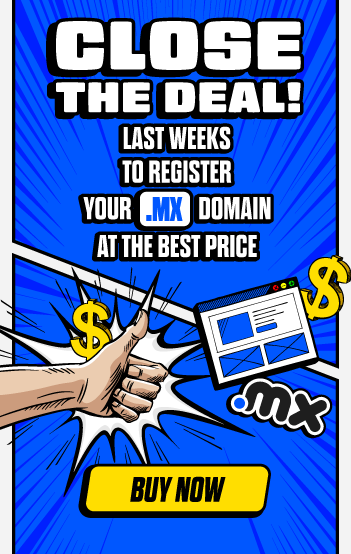4 steps to create your website
If you have already decided to create a website for your business, but you are still not sure how to do it, stay because today we are going to teach you how to create a website in 4 steps, which are so simple that it doesn’t matter if you don’t know anything about technology or web design.
We are always in favor that all businesses, whether big or small, international or very local, get a website, because there are huge benefits and the process is not very complicated or very expensive, especially nowadays, because unlike a few years ago today you don’t have to know how to program to get a website. Thanks to different visual creators today you have the possibility to design your page in a few hours, or less, selecting and dragging elements, however following the steps we give you in this guide the process will be much simpler.
1.- Design your idea
The first and most important step before you start creating a website is to plan it. The first thing you have to do is ask yourself what kind of website you want and which one can meet your needs: you can choose between an online store, a blog, a portfolio, news site, community site, this you will determine according to the type of service you want to offer.
If you have no idea how to design just think about the kind of websites you like, especially the websites of businesses in your field, basically think about making a friendly and functional website.
When designing your ideal web page establish what sections you are going to need, for example you can establish a special section to tell your story, another one for your objective, mission and vision and one more to tell stories of your users, of course you can have a section for each service you offer.
Also, it is very important that you define what kind of actions you will need on your page, for example a real time chat or online payments. To do this type of actions, among many others, you will need to install plugins, so it is important that you start looking into it.
Basically it is about defining the content and layout of your page, plan it to be intuitive and functional, think that your visitor must find the information quickly and easily.
2.- Register a domain name
You can do this step and the next one at the same time, because what you have to do next is to register a domain and hire a host, regularly you can do both things directly with the hosting provider. Anyway, here we explain one by one.
A domain is the address of your web page, it is simply what appears in the address bar of any browser when you open your page. It is composed of two parts, the name and the extension. The first part is where you will include your company name. The choice of the extensions for your domain depends on the line of business and scope of your company, if it is something related to education it is best to use .edu, or you can use the .com if it is of another type, you also have to think about whether it is convenient to use an extension .mx, which we always recommend it because it is a great help for the positioning of your page. If you want to learn more about how to choose a good domain you can check our post about it.
3.- Hire a hosting
A hosting is an elementary service for any web page or site, since it is the server where the necessary information will be stored to make your page work, from images and information to videos.
Basically they are computers where the data of your page is stored, so that they are available every time someone enters it. We can divide hosting into four types:
- Shared hosting: in this type of hosting you are sharing that computer or server with more web pages, this means that it is one of the cheapest services and it is also the easiest service to maintain.
- Dedicated hosting: in this type of storage you do not have to share the server with other pages, that is to say the space and the resources of the server will be only for your project, of course this increases the cost.
- Virtual hosting (VPS): this service works both shared hosting and dedicated hosting, because it is that the server has different partitions and one of them with its resources and space is dedicated exclusively for you.
- Cloud hosting: this type of storage distributes the information of your website among several servers that are connected to the cloud.
Surely you have already heard of companies dedicated to offering these services such as Hostgator, ionos, Godaddy or Bluehost and check what other services they can give you such as personalized email and domain registration. If you are interested in learning more about this you can check out our post dedicated to hosting.
4.- Choose a platform to create your page
Until a few years ago the only way to create a website was programming from scratch, so if you did not know how to do it you had to hire a professional, luckily today there are a wide variety of platforms where you can create a website from scratch and without any technical knowledge, regardless of the type of website you need, it is as simple as creating a slide, ie you just have to select templates and drag elements.
Let’s divide the options we have at hand into three:
- Content management systems: these platforms are perfect for those who need to generate content on your website on a regular basis, ie are excellent for developing blogs or daily article sites such as news. If you want something like this you can use Joomla, Drupal or the most famous and used of all WordPress.
- Scripts for ecommerce: having an online store requires a special type of page, very different from a blog, that is why there are platforms that have been commissioned to specialize to meet these needs, among them we have: Tienda Nube, PrestaShop or Magento. There is also the possibility of installing the WooCommerce plugin in WordPress, which will help you transform a template into an online store.
- Website builders: these are platforms that allow you to create any website from a template by dragging the necessary elements such as sections, written information, images or videos. Most of them have a free version with many limitations, including not having your own domain; and a paid version that is very worthwhile. If you are interested in something like that you can use Wix, Webnode, Duda, Jimdo, Squarespace, etc.
In another guide you have the steps to create a website from WordPress, which is the most used tool and on which are built pages as big as the BBC or Variety magazine. Today we are going to explain you quickly how to create a website from another of the most important creators: Joomla
The step by step to create a Joomla website
Joomla is one of the most long-lived and important creators, in fact it is the second most popular option after WordPress, this is due to its simplicity and simplicity, to use it you have to follow the following steps:
Download and install Joomla, you can do it from their website even some hosting services offer you a quick installer.
Enter the control panel by typing in your browser the name of your domain/administrator. This opens the panel from where you will be able to choose color, sections and upload content.
The first thing you have to do once in the panel is to choose a template, Joomla offers very few and with minimalist designs, so if you need you can download some from sites you trust.
Then you have to decide the number of categories in which your page will be divided, and in which you can upload content when you need it, so it will be easier for your visitors to find what they need.
Install plugins and extensions
Another important part in the design of your website is the incorporation of plugins, which are small programs that are installed within another program, in this case WordPress or Joomla and allow you to do a certain action on the website, for example if you want to have a chat within it you must install one, or if you want to evaluate the positioning strategies of the page install another plugin, so it is important to determine what actions you want on your page to install them. On another occasion we had suggested the most important in WordPress.
For Joomla we suggest:
- Breezingform for contact forms
- J2Store for adding payment gateways
- Sh404SEF to help you with SEO positioning.
Once you have the plugins installed, remember to always generate original, clear and accurate content so that your audience is convinced with your brand or your products, this way you will have a very complete website that satisfies you and your customers, Tell us, after reading this guide do you dare to make your own website?