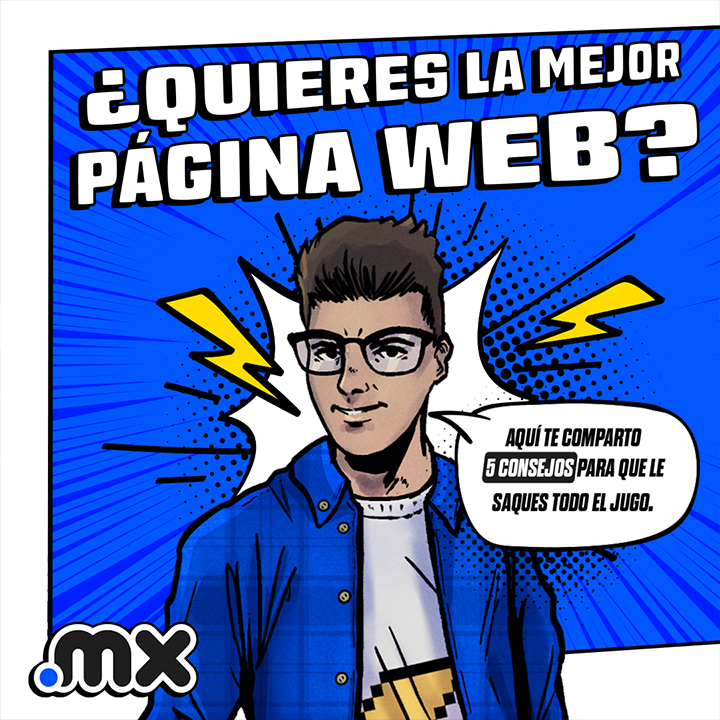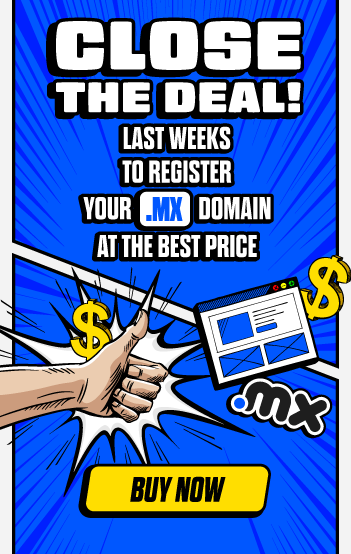Today all your competition is on the Internet, so your e-commerce must be better than the others and if you were wondering how to improve the performance of my website?, then keep reading because we are going to give you 6 tips to make your e-commerce or website work better.
Having a website or an e-commerce website with poor performance, slow or with display problems is a site that scares away visitors who come to fall into it, for this reason when you design your website or your online store you should pay attention to certain aspects that will make your website perform better. Today we are going to talk about some of them, but first we want to explain what is the performance of a website?
What is website performance?
The performance of a website is determined by objective data and the user’s perception of the experience. The variables that need to be measured objectively are: how long it takes for a site to load, how long it takes for the content to flow for user interactions. On the other hand, the measurements that have to do with user experience are ease, design and whether it provides all the information they need.
The speed of your website is especially important if you have an online store. No matter how simple you want to design it, you also have to make it secure, this implies that the customer has to type his password and bank codes on more than one occasion, even when making the payment he may be redirected to another page, depending on the payment gateway you have chosen, if your site takes several seconds for each action the customer will most likely get frustrated and leave the site without making the purchase. In fact, 40% of visitors leave the page if it takes more than two seconds to load, so that is the goal: make each section of your website take less than two seconds.
Of course, to improve the performance of your website you must first evaluate it to start detecting problems and failures, luckily there are several tools that can help you evaluate the performance of your site.
In addition to checking your website with these tools, here are some tips to improve your website’s performance.
How to improve the loading speed of a website
Surely you already know some tips to make a site less slow, many are very intuitive, such as disabling unused plugins. As for images and videos is better quality over quantity to avoid overloading, but there are some other things you can do to make your page work faster and here we tell them to you.
1. Don’t saturate the home page
We know that the home page is the first impression of our online store or our website, and maybe you want to put all your information on this page, but this can be a big mistake, because you can saturate it with images, videos and content that ultimately make it a very slow page.
The idea is that your website is well organized, this way your home page will have only the essential content with few images that attract attention and the different links to the other parts of the site. Remember that it is your first impression, and you don’t want to look like a slow site.
2. Pay attention to images
Images in any website are a very important part, they attract more attention, they explain more than text, and you definitely need them on your page, the problem comes when you use too many, with the wrong file size, or too big, because they make the loading of your site much slower.
The ideal is to use only the necessary images, without overloading the page, besides being honest too many are also somewhat annoying to the eye because they distract the attention.
It is best to use files with .jpg or .WebP extension, which are lighter files, but respect the quality of the image. As for the size, this depends a lot on the design of your website and your content, but the ideal is a square format of 1000px or 1080px and a resolution of 72 dpi is sufficient.
If you want to learn more about the use of images on your website, you can check this guide to optimize images.
3. Gzip compression
An excellent way to ensure that your files load quickly is to compress them in Gzip format, this format compresses the files sent by the server and reduces the transfer time, it can compress up to 90% of the largest files and without giving you problems because all current browsers support the format and processes the automatic compression at the time the user enters a website.
The only thing you need is to make sure that the server is configured for these compressed files, if it is not, yet you can install caching plugins on WordPress.
4. Take advantage of the cache memory
You are probably familiar with the browser’s cache memory, because we usually delete it from time to time. This memory helps to store the content of a site, so that the next time it is opened the browser will have information already “downloaded” and therefore the rest of the page will be faster to load.
Normally, this data is automatically cached thanks to the server that makes this request to the browsers, but if this does not happen with your site, you can install the W3 Total Cache add-on, which configures this request for you.
5. How to improve the user experience
An important part of the performance of a web page is measured by the user’s perception, so here are some tips to evaluate and improve the design of your online store or your website.
Content at the top of the page
Nowadays time is money, so most likely your visitors will enter your website to look for something quickly, and then leave, so you have to make the most of the top of your pages, as it is the first part to load. You can show the most relevant information of the page or the information that you consider will hook them to stay longer browsing, for example this is the area where you should announce offers or news about your products.
Don’t forget about mobile users
Nowadays nobody can deny that most Internet users browse from their cell phones or tablets, so keep in mind that a website does not look the same on a desktop computer than on a mobile device, so you should not forget to create a mobile version of your website.
When designing this version you must understand that space optimization is completely different, you will have to give the same information in a smaller space. In addition to having less space, you will also have to consider eliminating elements that compromise performance.
You can take advantage of technology and use Google and WordPress tools to make accelerated mobile pages (AMP), which help you to correctly display the space and remove unnecessary elements.
Improving the performance of your website is essential if you want your users to stay longer on the page and take action, we hope these tips will help you understand what may be wrong with your website, but before you run to analyze it, tell us do you know another reason why a site is slow?